Dynamic Images
You can now dynamically place your client image, project image, and more onto your proposals. Here’s the basics:
ADD YOUR IMAGES
The Client Image and Project image, which you’ve already been using, can now be placed onto proposals.
We’ve also given you two additional dynamic images inside your projects. The link to upload them is in the Additional Tools area of the builder.
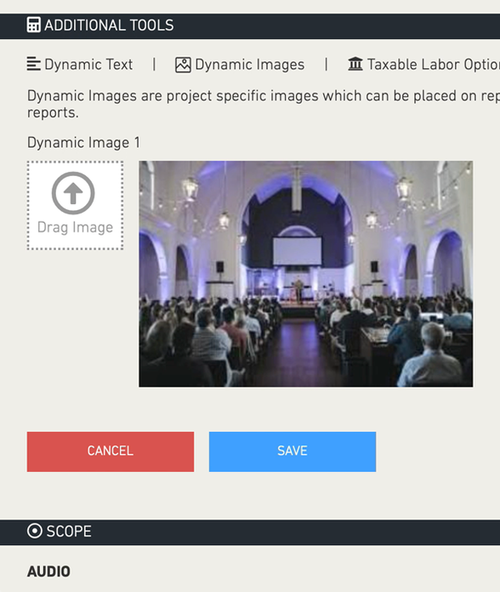

SELECT THEM IN THE DESIGNER
In the Designer, add an Image block the way you always do.
You will now see the dynamic image tab to select from the 4 options.
RENDER PROPOSALS
Your client or project images will appear on your reports.
We will always zoom into the image to crop it based on the ratio you defined in the designer.

Manufacturer Ranking
Enterprise users can now rank their manufacturers to indicate to their sales and design teams the brands they prefer to use when given the option.
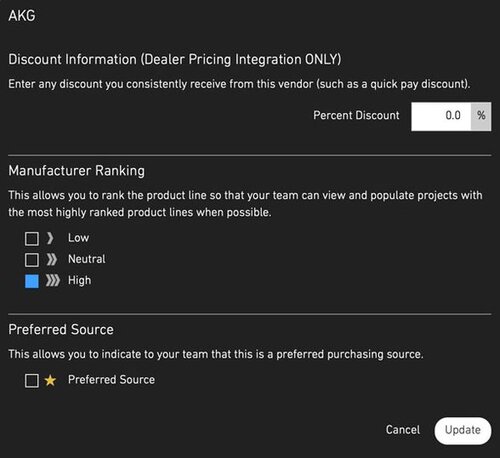
RANK MANUFACTURERS
In the Vendors area click on a manufacturer and select the ranking.
Notice that you can also rank all vendors for purchasing source preference.
SEE THE RANKINGS
As your team adds items in the Builder, they will see the rankings and know your preferred lines.
When an item is added, they will also see the preferred purchasing source.

Inventory/Warehousing
As announced at the Jetbuilt User Summit in Texas, we are designing an Inventory/Warehousing module. We’ve gotten an unbelievable number of requests for this, and almost daily we receive emails from website visitors asking if we handle inventory.
We are designing the module now for release later this year. We are looking for companies who are interested in this functionality to reach out to support. Brandon will be assembling a list of “Alpha Companies” who will take part in input, design feedback, and early use.
If you are interested in taking part, please watch the video above, which outlines the basic workflow. Then reach out to support and get on the list. Looking forward to seeing you there!
