As we announced last month, Time Tracking functionality is coming to our Install platform November 1st. That’s just one week away! We’ve gotten a lot of emails asking for more details. This email outlines all of the capabilities launching next Monday.
First – in case you missed it, here is a quick video overview:
TIME TRACKING FEATURE TOUR
1 • MOBILE APP FOR TECHS
-
Techs can clock in and out, take their breaks and add work descriptions all on their phones.
-
Team members can clock into projects as well as non-project time (such as company meetings, shop time and more).
-
Techs can view previous sessions and even edit a session (such as if they forgot to clock out before leaving the job).
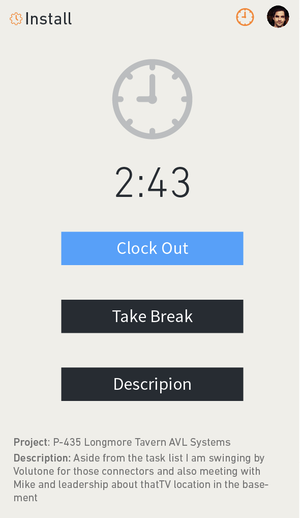

3. PROJECT HISTORY VIEW
-
The Project History view allows you to view all sessions by day and by tech for the duration of the project.
-
Click any entry to make edits or corrections. All edits will be logged, providing a clear audit trail.

4 • COMPANY-WIDE TIME LOG
-
This view allows you to see the time for your entire team across all projects.
-
Filter by team member to reduce the list.
-
Editing or correcting entries is available in this view as well, also with full audit trail.


5 • TIME LOG SUMMARY AND DETAIL REPORTS
-
In our Reporting area, there are Time Log Summary, and Time Log Detail.
-
Convenient filters for all reports including common pay-period shortcuts like “Last Bi-Weekly” and more.

-
Print or download these reports as CSV for importing into your payroll solution.
6 • API DATA POINTS FOR YOUR CUSTOM INTEGRATIONS
-
All necessary data points are available through the Jetbuilt Client API.
-
Create a custom integration to your accounting, timesheet or payroll software.

Look for all of this next Monday, November 1st! Time Tracking will be included within our Install Platform at no additional cost. If you are not currently using our Install Platform, just let us know and we can activate a free trial period for you.
